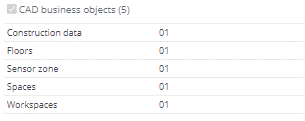Add CAD business objects
You must specify the business objects to be imported from the CAD drawing into Planon. In addition to the business objects in Planon, you can also specify construction data such as pillars, holes and other constructional elements that need to be imported into CAD Integrator FM drawings or constructional drawings.
Procedure
1. Go to CAD drawing definitions > CAD business objects.
2. On the action panel, click Add [CAD linked …]
a. For Floors > CAD linked floors
b. For Spaces > CAD linked spaces
c. For Workspaces > CAD linked workspaces
d. For Construction > CAD linked constructional data
e. For Sensor zones > CAD linked spaces