CAD Integration
Before you can create a CAD import (see explanation later), the AutoCAD Drawings (adjusted to the CAD Drawing requirements) need to be uploaded into the CAD Inbox folder.
CAD Inbox
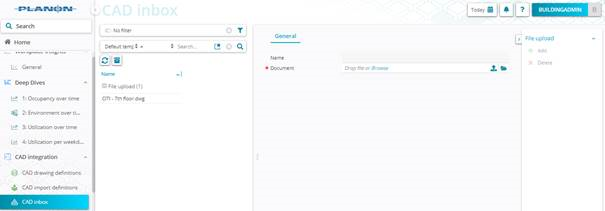
1. Go to TSI CAD Integration > CAD inbox
2. Click Add
3. Upload a drawing (choose from a location)
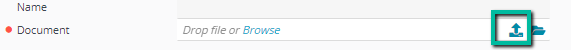
4. Click Save
5. Drawing is being uploaded in the CAD Inbox folder