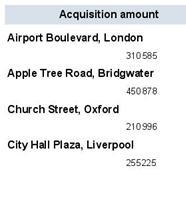Numeric functions
The following functions can be used for numeric fields.
abs
The abs function returns the absolute value of a number.
Example: abs('Financial commitments'.'Amount incl. VAT')
Value in the application:
€5,000.00
€4,335.00
€2,895.00
€-1,327.24
Value in the report:
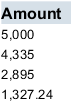
-----------------------------------------------------------
formatNumeric
The formatNumeric function changes a numeric value into text according to a specified format.
Example: formatNumeric('Financial commitments'.'Amount incl. VAT', "####")
Value in the application:
€5,000.00
€4,335.00
€2,895.00
Value in the report:
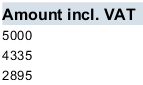
See also Mask.
-----------------------------------------------------------
frac
The frac function returns the decimal part of a fraction.
Example: frac('Order lines'.'Total costs incl. VAT')
Value in the application:
4770,02
2120,25
Value in the report:

-----------------------------------------------------------
int
The int function renders the natural part of a fraction.
Example: int('Order lines'.'Total costs incl. VAT')
Value in the application:
4770,02
2120,25
Value in the report:
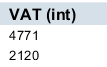
-----------------------------------------------------------
max
The max function renders the maximum value of two numbers.
Example: max('Order lines'.'Total costs incl. VAT', 'Order lines'.'Total costs excl. VAT')
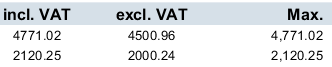
-----------------------------------------------------------
min
The min function renders the minimum value of two numbers.
Example: min('Order lines'.'Total costs incl. VAT', 'Order lines'.'Total costs excl. VAT')
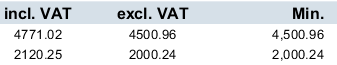
-----------------------------------------------------------
numToString
The numToString function converts a numeric value into text.
Example: numToString('Order lines'.'Total costs incl. VAT')
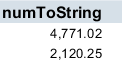
See also Combining functions.
-----------------------------------------------------------
round
The round function is used to round a number up or down.
In the example the round function is used to round the purchase amount of a property.
Example: Round(Properties.’Acquisition amount’)
Without round function:
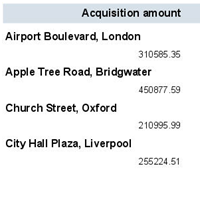
With round function: