Create drawing definitions
A CAD drawing definition defines the relation between the data in Planon and the information in the AutoCAD drawing. Follow the following steps and detailed field explanation (minimum required) to create a correct CAD Drawing definition.
1. Go to TSI CAD Integration > CAD drawing definition
2. Click Add
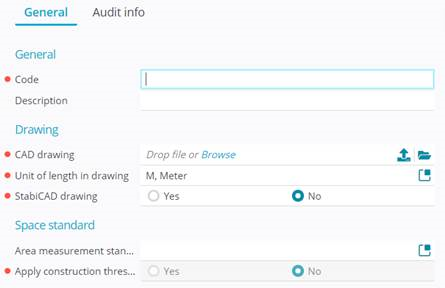
3. Define a code for the drawing definition (e.g. CD_BUILD)
4. Define a description for the drawing definition (e.g. CAD Drawing Building)
5. CAD Drawing: Select the drawing from the CAD Inbox. These should be uploaded as mentioned in paragraph 5.6.
6. Define the correct Unit of length in drawing. This can be retracted from the AutoCAD drawing.
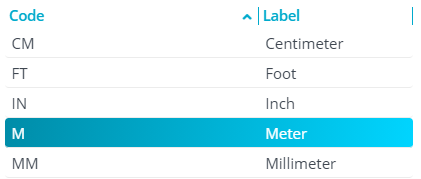
7. Click Save