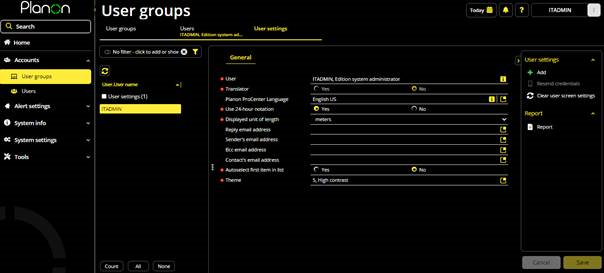User groups
Within User groups TSI the pre-defined and non-changeable user groups are created. Behind these user groups the authorization is set. The System Administrator can create users and link the users to a user group or groups. By selecting a user group, you can see in a list which users are linked to the selected user group:
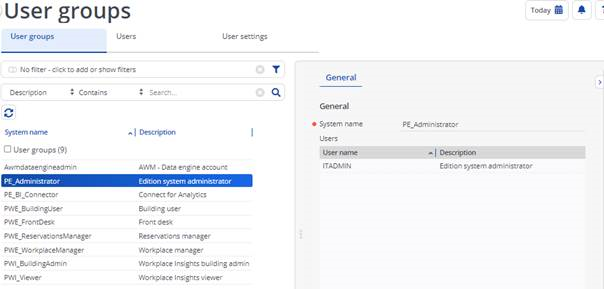
Descending to the Users tab you will see the list of all users. Here you can:
• Add users
• Change / set passwords of a user
• Link a person (from the personnel table) to the user
• Link the user to 1 or more user groups
When adding a new user, the following aspects are important:
• User name (Can be an email address)
• Description of the user (can be the first and last name)
• Start date (the date from when the person will be granted access)
• Password never expires (when set to Yes, the user will need to change their password at some point).
• Department, Telephone and Address are fields that might already be populated to the linked person. If a person is not linked to the user, these fields can be used.
• Time zone (select from the list).
After creation of the user press save. Now a person (personnel list) can be linked to the user. Also 1 or more user groups can be linked.
User settings tab give the IT admin to define certain user settings. Such as:
• Language (English US or German are the current choices)
• The hour notation (24-hour notation or not)
• The displayed unit of length. Options are meters or feet. When the user, with unit of length is feet, all measurements, for example in space management, are in square feet or feet. This is auto calculated and reflects the square meter value of visa versa.
• Define the different email addresses
• Autoselect first item in list
◦ Yes: when the user is opening a list it auto-selects the first record in the list
◦ No: when the user is opening a list no selection is made
For example, Yes:
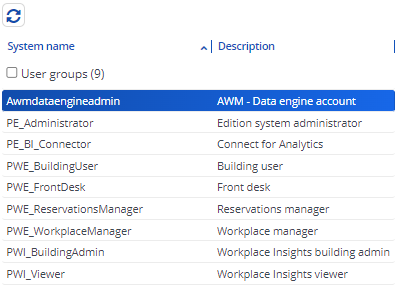
For example, No:
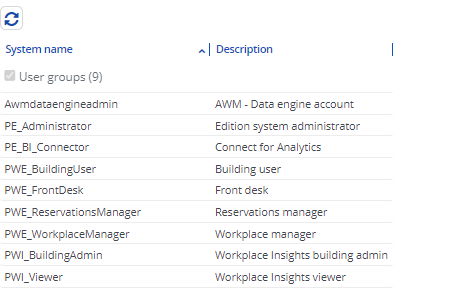
• Theme changes the look:
◦ 1– Planon Light
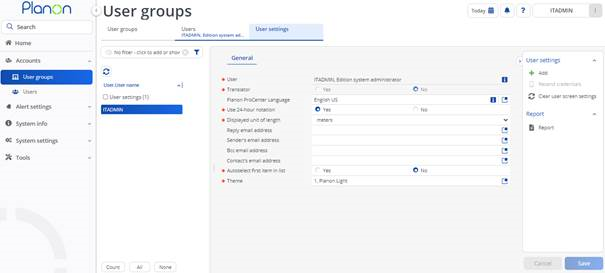
◦ 2 – Planon Dark
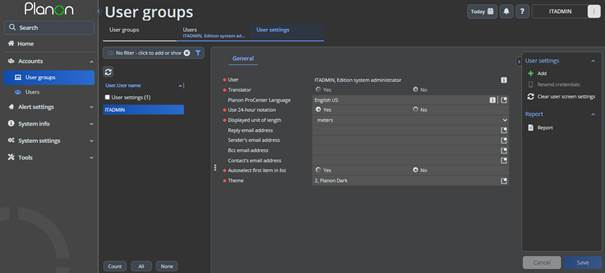
◦ 5 – High contrast