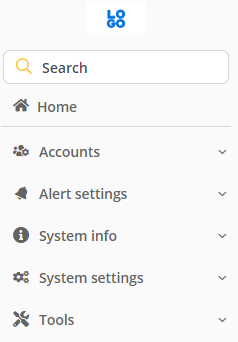Themes
Create custom themes and branding logo.
Themes settings:

• Custom theme activated
◦ When set to Yes all the created settings will be available. The user can choose the preferred theme.
• Primary color of custom theme
◦ The chosen color will be used in different areas
• Secondary color of custom theme
◦ The chosen color will be used in different areas
When set and active the user can choose between the following themes, meaning the original settings stay intact and available (use the non-custom theme to go back to the original theme):
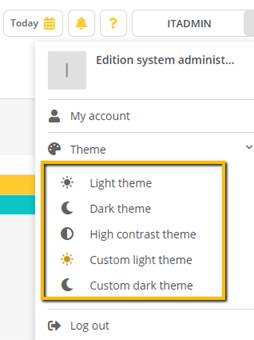
Themes logo
Here it is possible to upload a customer logo that is available when printing and for the different themes. It can be that different color logos are required when using a dark or light theme.
When theme is activated, the Logo will appear in the top left corner: