Reporting
Reporting is available in the action panel of each TSI.
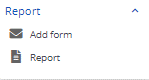
Reporting enables you to create forms (mail templates), reports (lists, operational sheets) and to show data only.
By using Reporting the user can create reports and save them for future usage. In some cases, predefined reports are available. You can copy these reports and alter them to specific requirements.
Reports are possible to:
• Preview & print
• Edit
• Save as
◦ CSV
◦ HTML
◦ PDF
◦ XLS: Data only
◦ XLSS: Data only
For more information about Reporting, we recommend to read the user manual, available via the Planon Customer Portal > Product download, or you can request it from your Planon contact.
In addition, the Planon Academy provides standard Reporting training, which are available on request.