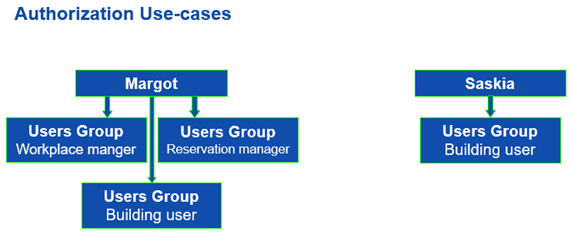Power users and user groups
Planon Workplace Edition features a predefined set of user groups. Users can be associated with these user groups, and a user can be linked to multiple user groups, thereby expanding the range of functionalities available to the user. The following graphical overview depicts the user group setup:
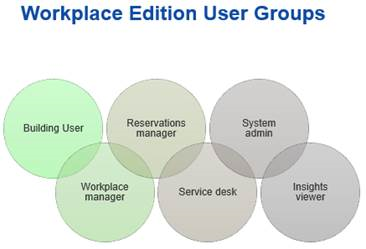

In the given example, Margot is linked to two user groups, allowing her to access all authorized functionalities associated with the user groups "Workplace Manager" and "Reservation Manager."
On the other hand, Saskia is categorized as a Building user, which grants her different authorizations and functionalities specifically designed for employee experience.
If there are only a few individuals responsible for maintaining the Planon Application, they can be linked to all available user groups. However, the decision of linking users to user groups ultimately lies with the organization.