Facilities issues
The Service desk persona can create facilities requests/issues in this Launch item but also manage the created facilities requests/issues created by building users.
Via the action menu the Front desk persona can add a request and/or order. Every request and order has a certain set of data fields. The following fields refer to lists / tables that can be maintained on the ‘Base data (Front desk)’ Navigation center group:
• Requestor
• Internally assigned by
• Standard order
• Order group
• Priority
• Internal coordinator
• Internal tradesperson
• External tradesperson
Requestor / Internally assigned by
The field requestor is auto populated based on the logged in user when the request is made via a web form or via Mobile. When creating a request via the front desk, you can type in a part of the name (for example ken and auto-suggest is triggered.
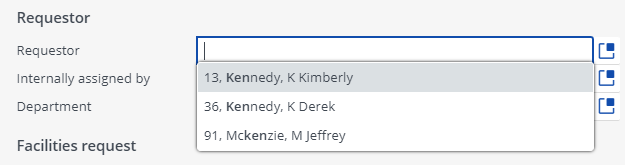
Also using the browse icon to the right of the field you can search a list as well.
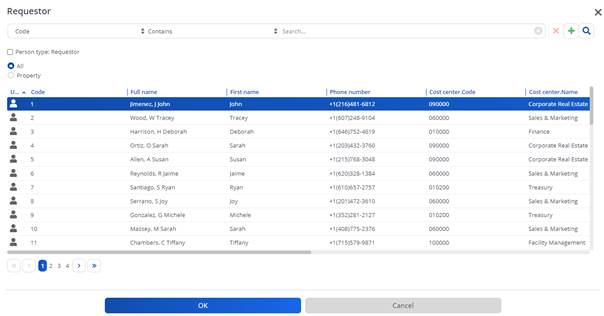
Standard orders:
Standard orders is a list of standard requests/orders that have been defined for the Planon Workplace Edition. See more information on standard orders later in this chapter.
Priority:
When a request is made you can define a priority to the request, for example 2 days*. The field ‘Request completion date’ will be auto populated with calculated date. Say for example, the request is reported in Planon on May 1st 2023 at 09:13, the priority is set to 2 days, the field Request completion date will be populated with May 3rd 2023 at 09:13.
Internal coordinator & Internal/external tradesperson
These fields can be populated manually when creating a request/order, but also populated automatically when it is defined in the Default personnel/vendor assignment TSI. More will be explained later in this chapter.